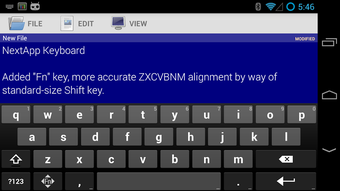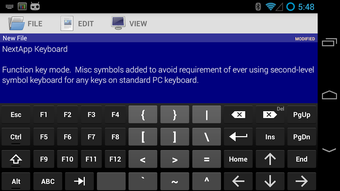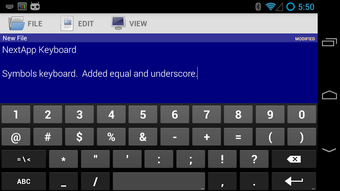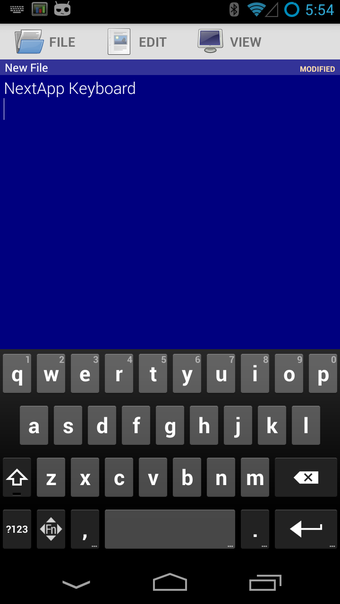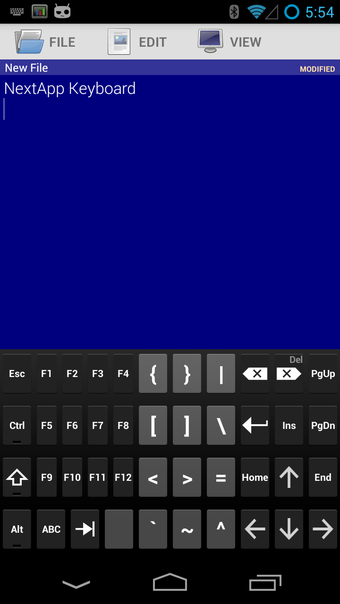A free program for Android, by NextApp Inc..
In today's world, typing on a keyboard is one of the most common ways to communicate. While using a mobile device, you can type faster and more accurately than ever before, thanks to the NextApp Technical Keyboard. This app allows you to create custom keyboard layouts.
For example, you can make a layout that has a different number of rows, a different number of columns, or even a different layout for each row. Each row can have its own special keys, such as an arrow key, a space, or a tab key.
The NextApp Technical Keyboard can also have multiple themes, which you can change between a black and white theme, or between a blue and black theme. You can also change the font and size of the keys and the background.
The NextApp Technical Keyboard can autocorrect your input, and it will even correct your spelling. It will also send you a notification if you misspelled a word.
The NextApp Technical Keyboard allows you to send a message to the app, and the app will send the message to the server.